- Published on: 14 Oct 2025
- Last updated on: 8 Dec 2025
- Post Views: 7373


Electronic Invoicing or e-Invoicing under GST (Goods and Services Tax) has simplified the way small businesses manage their invoicing. It is a digital system where invoices are generated electronically and submitted to the Invoice Registration Portal (IRP) for authentication and recording.
It helps businesses reduce manual errors and simplify GST return filing. At the moment, e-Invoicing is only applicable to businesses whose annual turnover exceeds ₹5 crore.

e-Invoicing under GST means preparing your business invoices electronically and getting authenticated by the GST e-Invoice portal. It eliminates the need to use paper bills and manually enter details into an invoice. Instead, businesses update and upload their invoice details online via e-Invoicing. The system then creates a distinct Invoice Reference Number (IRN) and a QR code (IRN QR) for each invoice.
The IRN and the QR code ensure that the invoice is authentic and registered in the GST system of the government. This eliminates billing fraud, proper tax reporting, and simplifies the GST filing.
e-Invoicing, however, does not mean creating invoices on the GST portal directly. You can create invoices with your accounting software, but you must connect them to the e-Invoice portal to create the IRN and QR automatically.
Here is an e-Invoice threshold that businesses should meet in order to qualify for e-Invoicing:
Suppose that your business turnover in FY2025-26 will be ₹10 crore. You will have to start generating e-Invoices for your sales in FY2025 26.
| Threshold Limit | Date of Applicability |
| ₹500 crore | October 1st, 2020 |
| ₹100 crore | January 1st, 2021 |
| ₹50 crore | April 1st, 2021 |
| ₹20 crore | April 1st, 2022 |
| ₹10 crore | October 1st, 2022 |
| ₹5 crore | August 1st, 2023 |
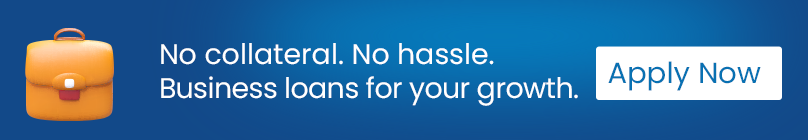
Here is how the e-Invoicing under GST works:
Step 1: Invoice Generation (ERP/Accounting Software)
You create a standard GST invoice using a business software or billing system. The e-Invoice must include the buyer and seller GSTIN, invoice amount, tax rate, and item information.
Step 2: Upload to Invoice Registration Portal (IRP)
You must now upload invoice details on the Invoice Registration Portal (IRP). It is a government portal that authenticates and registers your invoice. The IRP then verifies the information and makes sure that it is unique and valid.
Step 3: Generation of IRN and QR Code
Upon approval, IRP assigns a distinct Invoice Reference Number (IRN) and a QR Code to that invoice (IRN QR).
Step 4: Automatic Sharing with GST and E-Way Bill Systems
Once the invoice is validated, the information is automatically shared with:
When you generate an e-Invoice using GST, two important things are generated: the IRN (Invoice Reference Number) and the QR Code. These confirm that your invoice is valid and registered in the e-Invoice portal of the government.
Each e-Invoice is assigned a special 64-character code known as the IRN. It is generated by the IRP after the validation of your invoice information. Imagine it as a digital stamp that will confirm that your invoice is authentic and accepted by the GST system. The IRN of two invoices cannot be similar, which means it helps in avoiding fraud and duplication.
The IRP also produces a QR Code of the invoice together with the IRN. The important information in this Quick Response Code includes:
The QR Code can be scanned by anyone (buyers, auditors, or tax officers) with the help of a mobile application or a scanner to check whether the invoice is authentic.

Businesses must integrate their billing or accounting system with the IRP to start using e-Invoicing under GST. This integration helps businesses move invoices automatically to the GST system.
e-Invoicing is mandatory for businesses whose annual turnover exceeds ₹5 crore. Failure to generate the IRN results in severe consequences, not only in the form of penalties but also in the form of GST returns and input tax credit problems. Here is what happens if you do not generate an e-Invoice:

e-Invoicing assists in minimising mistakes, saving time, and ensuring compliance. e-Invoicing helps enhance regulatory compliance and operational efficiency. Another benefit of e-Invoicing is that it improves approval chances when you apply for a business loan.
1. Who has to create e-Invoices?
Businesses with an annual turnover exceeding the ₹5 crore threshold limit are mandated to generate e-Invoices on all B2B transactions.
2. What is the existing turnover limit of e-Invoicing?
e-Invoicing is applicable to businesses that have a turnover of ₹5 crore or above in any financial year since 2017-18.
3. Should small businesses below ₹5 crore adhere to e-Invoicing?
No, e-Invoicing is not required for small businesses with an annual turnover of ₹5 and below.
4. What is an IRN in e-Invoicing?
IRN (Invoice Reference Number) is a 64-character code that is created by the Invoice Registration Portal (IRP) to confirm all valid GST invoices.
5. What is the QR Code of an e-Invoice?
All important invoice information, such as GSTIN, invoice number, amount, and IRN, is included in the QR code.
6. How does e-Invoicing differ from normal GST invoices?
In normal invoices, details are entered manually in GST returns. In e-Invoicing, the data moves automatically between your billing software and the GST system, eliminating mistakes and duplication.
7. Is any special software required to create e-Invoices?
You can use the NIC e-Invoice portal or integrate your ERP/accounting software with a GSP (GST Suvidha Provider) to automatically generate e-Invoices.
8. Can e-Invoicing be done manually?
Yes, small businesses may manually post invoice information on the NIC e-Invoice portal when they are not using billing software.
9. What will happen if I do not produce an e-Invoice?
The invoice is invalid under GST, and you can be fined ₹10,000 per invoice or 100% of the tax payable, whichever is greater.
10. Does e-Invoicing have an impact on E-Way Bills?
Yes. After the generation of an e-Invoice, a portion of the E-Way Bill information is automatically completed.


