- Published on: 9 Oct 2025
- Last updated on: 9 Oct 2025
- Post Views: 16375


Public procurement plays a key role in driving economic growth and supporting people’s livelihoods. When the government buys goods and services, it creates opportunities for businesses of all sizes to grow and succeed. In fact, the Government e-Marketplace (GeM) has allowed local startups to fulfil orders of ₹35,950 crore.
GeM is India’s largest flagship public portal that facilitates the procurement of goods and services required by public sector undertakings (PSUs), government departments, and ministries. In this GeM portal registration guide, we will explore how you can register on the GeM as vendors and micro, small and medium-sized (MSME) businesses.

The Government e-Marketplace India is a public procurement portal that facilitates online procurement of goods and services required by PSUs, government departments and organisations. The GeM portal acts as an e-marketplace where government departments, ministries, and public sector units buy goods and services straight from registered suppliers. It offers quick access to a large pool of government buyers. Here is everyone who can register on GeM:
The portal brings efficiency and transparency to how the government buys goods and services. It also provides tools to apply for the GeM online tender, e-bidding, demand aggregation, and reverse e-auction. MSMEs can register as a vendor on the website and get access to a pool of government buyers.
Here are the key GeM registration benefits you must know:
Women-led micro and small enterprises (MSEs) account for only 8% of the seller base on GeM. Despite their small percentage of participation, they have fulfilled a cumulative order of ₹46,615 crore, all because of the benefits of GeM.
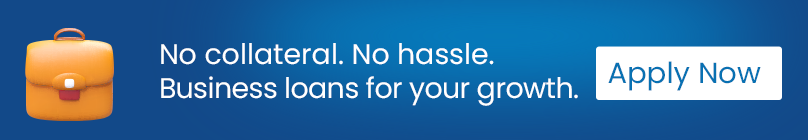
Here is the general GeM eligibility criteria you must meet in order to apply for GeM as a vendor:
Follow these simple steps to register on the GeM portal as vendors or sellers:

Keep the following documents ready before starting your GeM registration:
Here are the key features of GeM that make procurement fair and transparent:

The GeM portal offers an opportunity to vendors and MSMEs to grow through government procurement. This is why you must know the process of how to apply for GeM as a vendor. Registering on the GeM portal also allows you to grow your business and establish long-term credibility.
As your business expands because of government procurement, you will need to apply for a business loan to handle the expansion without any difficulties. DMI Finance offers a business loan with fast disbursal and attractive interest rates.
1. What is the GeM portal for?
The Government e-Marketplace allows a platform for government buyers to buy goods and services and sellers to sell them transparently.
2. Who can apply for GeM vendor registration?
Any legally registered service provider, freelancer, or business with valid documents is eligible to apply.
3. What are the most important GeM registration benefits for MSMEs?
The key benefits are direct access to government buyers, timely payments, and higher visibility.
4. Is GST registration required for GeM?
Yes, all businesses must have a GST registration certificate to register on the GeM portal.
5. Can freelancers register individually on GeM?
Yes, eligible service providers can register on the Government e-Markplace portal as sellers.
6. How to sell on GeM?
Create an account on the GeM portal and post your products in the corresponding categories. Once an order is received, deliver the product to the consignee and update the delivery information on the portal.
7. Is GeM registration free of charge?
Yes, it is free initially. However, some features and transactions are paid for and will require you to pay some fees.
8. How long does GeM registration take?
The GeM registration process is quick and takes 10 minutes or more to complete from start to end.
9. How is payment made on GeM?
Direct payment will be made to the vendor’s bank account within a specific time frame following delivery.
10. Why should MSMEs register under the Govt e-Marketplace India?
It offers a transparent, fair, and direct marketplace for selling goods and services to government buyers.


