- Published on: 3 Oct 2025
- Last updated on: 3 Oct 2025
- Post Views: 2441


India’s Micro, Small, and Medium Enterprises (MSMEs) are more than just businesses; they’re the foundation of the country’s economic growth. Yet, despite their importance, MSMEs often struggle with limited access to credit. They face challenges such as collateral requirements, lengthy paperwork, and waiting weeks for approval.
The good news? Digital lending is changing the game. With the launch of the DMI Finance Business Loan on the Google Pay for Business app, business owners can now apply for collateral-free loans directly from their smartphones. The process is fast, paperless, and secure, making it easier than ever for entrepreneurs to get the financial support.
Let’s explore how the Business Loan on Google Pay works, its benefits, eligibility criteria, and why the DMI Finance Business Loan on the Google Pay for Business app is a trusted option for entrepreneurs.
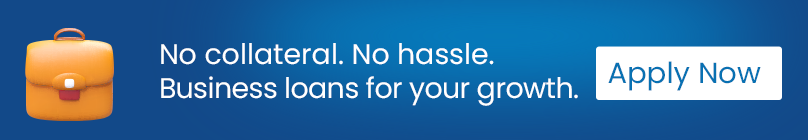
A loan for business on the Google Pay for Business app is a digital loan facility available directly to business owners.
This makes it especially useful for traders, shopkeepers, and small entrepreneurs who need working capital without traditional banking hassles.
As one of India’s leading digital NBFCs, DMI Finance brings credibility, speed, and flexibility for businesses looking for a loan on the Google Pay for Business app.
This balance of speed, flexibility, and reliability positions DMI Finance Business Loan on Google Pay as a top choice for small business financing.
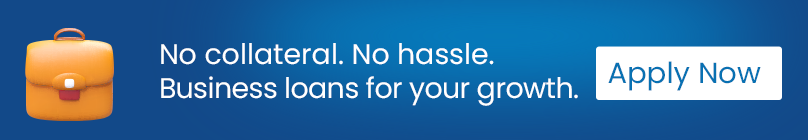
Here’s how you can apply:
Step 1: Start Your Application
Step 2: Enter Your Basic Details
Step 3: Quick Application Review
Step 4: Select Your EMI Plan
Step 5: Complete KYC
Step 6: Provide Address Details
Step 7: Final Review & Agreement
Step 8: Complete E-Mandate
That’s it! Your loan amount will be disbursed directly to your bank account within a short time.
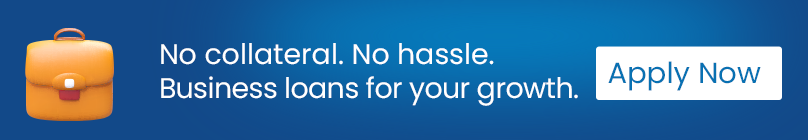
Here’s a quick overview of the eligibility requirements:
| Criteria | Details |
| Minimum Age | 19 years |
| Monthly Income | ₹20,000 or above |
| Business Vintage | At least 6 months old |
| Employment | Self-employed / Business owners |
| Credit Score | 700 or above |
| Collateral | Not required |
MSMEs are the driving force of India’s economy, and access to finance is key to their growth. The DMI Finance Business Loan on the Google Pay for Business app makes it simple, fast, and collateral-free for entrepreneurs to secure funds digitally.
Whether you’re a trader, shopkeeper, or small business owner, this facility ensures that you can focus on growing your business while DMI Finance takes care of your financial needs.
Apply today on the Google Pay for Business app and take your business to the next level with DMI Finance Business Loan.
1. How to apply for a DMI Finance Business Loan on the Google Pay for Business App?
Open the app, go to the bottom, click on the Business Loan, and apply for it.
2. What is the eligibility for the Business Loan on the GPay business app?
You must be 19 years old, earn at least ₹20,000 monthly, have a 700+ credit score, and your business should be at least 6 months old.
3. Is collateral required for a DMI Finance Business Loan on the Google Pay for Business app?
No. These loans are 100% collateral-free.
4. What is the maximum Business Loan amount available on the GPay business app?
You can borrow between ₹50,000 to ₹8 lakh, depending on your eligibility.
5. How fast is Business Loan approval on the Google Pay for Business app?
Your application is reviewed within a few seconds, with disbursal directly into your bank account if approved.


